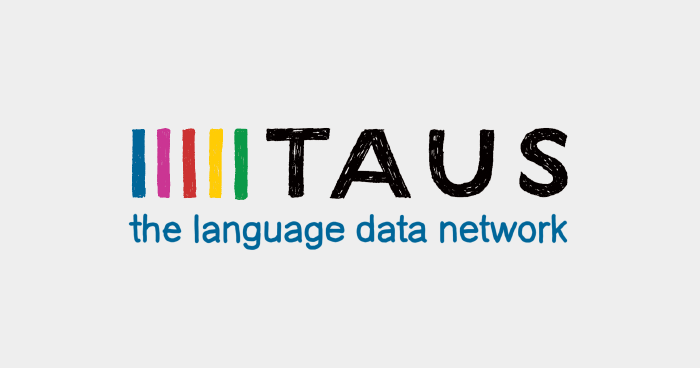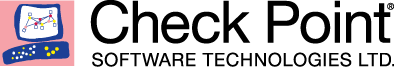Overview: This document will share information about Office365 training.
What is Office 365?
Office 365 is a product suite of apps & services, designed to help improve your productivity. Apps such as Word, Excel and other applications are updated monthly with the latest features and security updates. Also you can take advantage of cloud-powered email to reach customers and coworkers wherever work takes you.
Office 365 is a subscription-based service that comes with apps like Word, Excel, PowerPoint, OneNote, Outlook, Publisher, and Access (Publisher and Access available on PC only). These applications can be installed on multiple devices, including PCs, Macs, iPads, iPhones, Android tablets, and Android phones.
Office365 Training
Microsoft website provides office 365 training through their support website for all the office365 apps and also provides training options for different skill-set and requirement.
Quick Training
Quick training is delivered in 6 simple steps
– Sign in
– Create and Save
– Share and collaborate
– Work with your team
– Setup your mobile apps
– Try new things
Training Approach 2
Microsoft provides detailed training based on your skill level and requirement, such as :
– Beginner
– Intermediate
– Advanced
Some of the training courses provided under this category :
– Enabling office 365 clients (Beginner)
– Provisioning Office 365 Services (Intermediate)
-Managing Microsoft Exchange Online in Office 365 (Intermediate)
-Onboarding Messaging to Office 365 (Intermediate)
-Manage Office 365 Identities (Advanced)
Other Features of Office 365
This product also features many more useful applications such as Teams, Planner, SharePoint Online and Power Automate. Since the applications are cloud-based, users can access their files and content from anywhere and any device (remotely). They can collaborate and work together on files and documents and store this shared copy in a shared directory.
Overview of Beginner level courses
This is an introductory (beginner level) course designed for people new to Microsoft Office 365. This course is suitable for training after the implementation of Office 365. Please find below some of the course contents as below:
Working with Microsoft Teams
Creating a Team
Creating a conversation thread
SharePoint Online
Planner
Connectors
Overview of Intermediate level courses
This course can be taken subsequent to Office 365 Beginners course. This course can be taken along with the Beginner course and suitable for training after the implementation of Office. Please find below some of the course contents as below:
Collaborate, Integrate, Automate easily with Office 365 training.
Improve productivity and efficiency
Overview of Advanced level courses
This course will assist advanced end-users to increase their skills and knowledge to the next level. It is focused on automation and workflow for increased capabilities in using these tools and features.
Please find below some of the course contents as below:
Handling errors and debug Power Automate flows
Creating String expressions
Understand how to use JSON in a flow
Configuration of SharePoint Approval Flows
Explore Cognitive Services and AI in Office 365