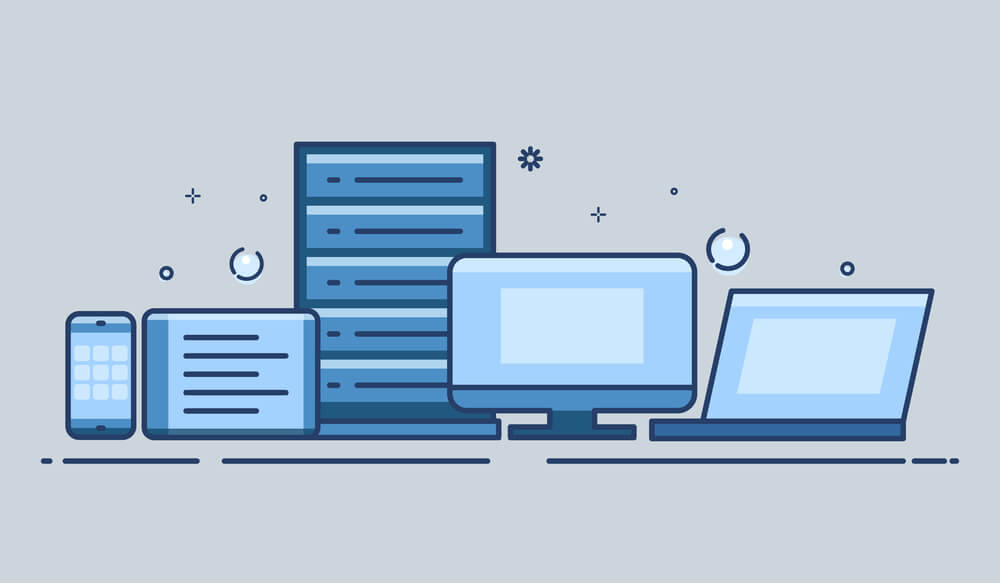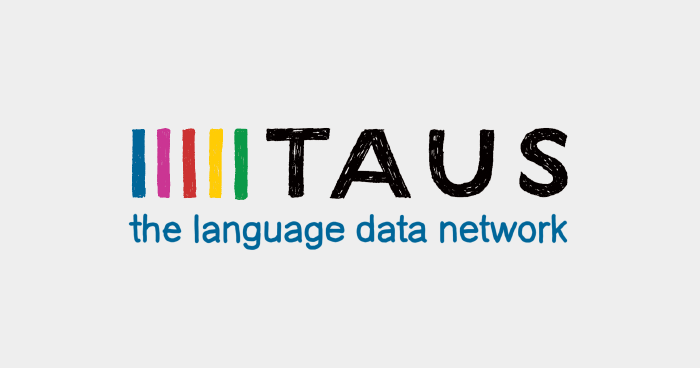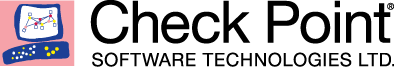Introduction
Microsoft Windows Server 2008 is a server operating system that was released in 2008. It does look somewhat like Windows Vista. This operating system provides few improvements over Microsoft Server 2003 while still providing scalable enterprise networking platform. Windows Server 2008 also server as a different type of server. They can either be used as a file server, to store a company data and files or it can be used as a web server which would host websites for multiple companies or individual.
Advantages of Windows Server 2008
- Bit locker Drive Encryption
Using Bit locker in Windows Server 2008, you can secure the entire disk volumes of your operating systems by encrypting your disk so that the operating system file and user data can’t be accessed if the computer or drive are lost or stolen.
- Self-healing NTFS file
Windows Server 2008 has Included the feature called “self-healing NTFS” which allows a sub-process to repair any disk errors as opposed to potentially shutting down a disk to resolve the error. This service works in background that can detect for file system error and perform a healing process without taking the server down.
- Service
Provides a platform to improve service levels at a lower cost, enabling you to build and operate a flexible platform to meet changing business demands and needs.
- Server and Desktop Virtualization:
Windows Server 2008 enables you to scale back costs on increase hardware utilization, optimize your infrastructure and improve server availability.
- Provides a solid foundation for Business
Windows 2008 includes some of the important tools in Windows Server for administration purposes such as Server Core, PowerShell, Windows Deployment Services, networking and clustering technologies and a lot more to offer.
- Role-based Installation
One of the great features in Windows Server 2008 is being able to install only the necessary application instead of configuring a full server. A network or system administrator can simply specify the role the server is to act also making easier for anyone to provision a particular server without increasing the potential security risk.
- Security
It provides a secure server. Features such as Network Access Protection, Federated Rights Management, Read-Only Domain Controller, other operating system and security innovations to keep your data safe at all times. Using a feature called Address Space Load Randomization, it makes it more difficult for attackers to attack the system.
- Real-time Migration of your files
Windows Server 2008 allows you a flexible migration of your virtual hard disks or configuration files for a running Virtual machine without interruption. Administrators can also install or remove specific scenario-based deployment to target local machines, remote machines or virtual hard disks components.