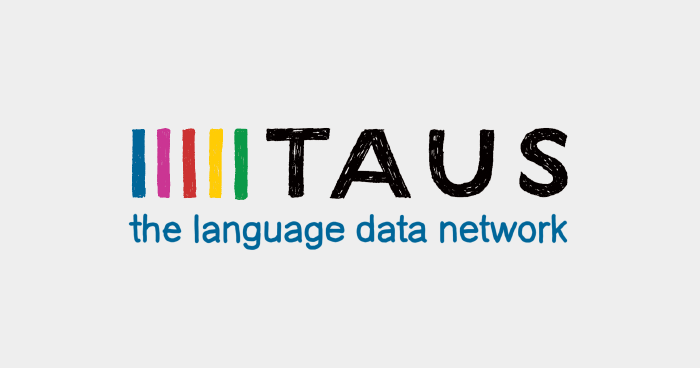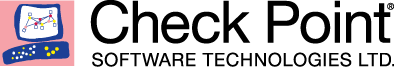OSPF (Open Shortest Path First) is a link state routing protocol for Internet Protocol (IP) that uses a link state routing (LSR) algorithm. It falls into the group of interior gateway protocols (IGPs), operating within a single autonomous system (AS). It supports Classless Inter-Domain Routing (CIDR) addressing model.
OSPF calculates the shortest path to a destination through the network based on an algorithm. It calculates the shortest route based on hops, that is the number of routers that an IP packet had to traverse to reach the destination host. The increased demand for a dynamic routing protocol that could calculate the fastest route to a destination adapting its routing according to changing network conditions, such as data-transfer rate gave birth to the Open Shortest Path First (OSPF). OSPF takes into consideration the cost of the route, account bandwidth, delay and load to determine shortest path through a network. It uses link-cost parameters to undertake route cost calculation. OSPF is highly cherished for its reliability in calculating routes through large and complex local area networks.
OSPF maintains link state databases, which are really network topology maps, on every router on which it is implemented. The algorithm of OSPF allows routers to calculate the cost of the routes to any given reachable destination. The link cost of a path connected to a router is determined by the bit rate of the interface (eg. 1 Gbit/s, 10 Gbit/s, etc) . OSPF advertises its link cost to neighbouring routers through multicast, known as the hello procedure. The routers with OSPF configuration keep sending hello packets, and thus changes in the cost of their links become known to neighbouring routers. The speed of a point to point connection between two routers, is cascaded through the network because OSPF routers advertise the information they receive from one neighbouring router to all other neighbouring routers. The routers with OSPF implementation continuously update their link state databases with information about the network topology and adjust their routing tables.
The basic setup steps of OSPF is not all that complicated once an understanding of the different OSPF commands exists. Following shows the steps that are involved to configure a basic OSPF network:
OSPF Basic Configuration
- Enter global configuration mode : router#configure terminal
- Create an OSPF routing process and enter router configuration mode : router(config)#router ospf process-id
3 Configure the interfaces that OSPF will be enabled on : router(config-router)#network network wildcard-mask area area-id
OSPF passive-interface Configuration
1 Enter global configuration mode : router#configure terminal
2 Enter EIGRP router configuration mode : router(config)#router ospf process-id
3 Configure an interface as passive : router(config-router)#passive-interface [default] interface-type interface-number
We can use the default parameter to change the default behavior so that all interfaces are passive by default. An interface can be configured as not passive with the no passive-interface interface-type interface-number command.
OSPF Basic Configuration—Individual network statements
1 Enter global configuration mode : router#configure terminal
2 Enter EIGRP router configuration mode : router(config)#router ospf 10
3 Configure a network statement for the F0/0 interface : router(config-router)#network 172.16.100.0 0.0.1.255 area 0
4 Configure a network statement for the F0/1 interface : router(config-router)#network 172.16.50.128 0.0.0.127 area 0
5 Configure a network statement for the F0/2 interface : router(config-router)#network 172.16.1.0 0.0.0.255 area 0
OSPF Basic Configuration—Single network statement
1 Enter global configuration mode : router#configure terminal
2 Enter EIGRP router configuration mode : router(config)#router ospf 10
3 Configure a network statement for the F0/0 interface : router(config-router)#network 172.16.0.0 0.0.255.255 area 0
The OSPF network statement only includes the interfaces on the configured device that match the wildcard mask pair.