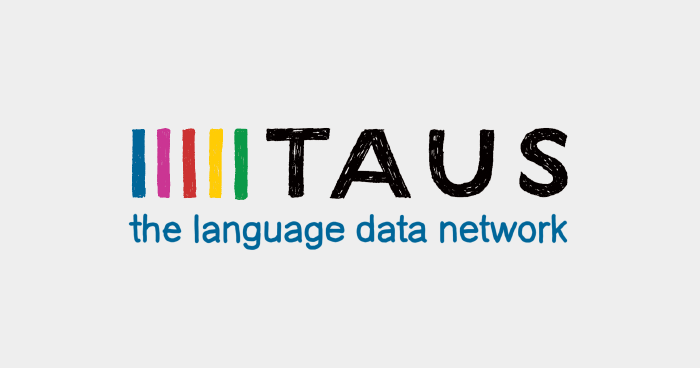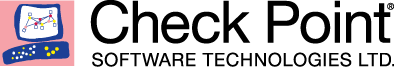Remote desktop support is support that give the access to operate and access a specific computer or device from another computer or device with the help of networking or the Internet. It can provide access to the files, applications and network resource connected with the device from the remote device. Remote desktop support is often used for diagnosing and resolving hardware and software problems with a computer located at a remote location.
With Remote desktop software help a user can access a computer without a physical presence. Remote administration tools can be very helpful to an IT support for remote deployment. Users can perform IT tasks without leaving their desk physically. End-users can get help and updates to their machines quickly and efficiently which can save the time and money of the organisation.
Remote desktop support helps in resolving issues that cannot be resolved by chat or call. It are often considered as a faster way of resolving issues. The service desk support person can see the issues on the device and can perform the diagnosis and repair without user intervention. Remote desktop support also relieves users from the discomfort of being asked to perform diagnostics which they might not be familiar with. It also helps in reducing the downtime of the user and reduces the effort and cost involved in resolving the issue. The support person does not need to travel on-site to fix the issue.
An effective and efficient remote desktop support depends on a strong and reliable network along with the knowledge of personnel handling the support there are numerous software providers offering a variety of features. Instant House call and LogMeIn Rescue, on the opposite hand, specifically target customer support providers with an upscale set of troubleshooting tools for support agents.
While many remote desktop providers offer cloud-based services, companies with heightened security concerns or regulatory guidelines calling for higher security standards; a cloud-based solution might not fit. For these companies, an installed appliance provides an excellent alternative for secure remote support.
Features & Capabilities of Remote Desktop
- Screen capture and viewing
- File management
- Registry management
- Instant message
- Access to sleeping/powered off computers
- Initiate remote access from mobile
- Monitoring and alerts
Remotely connecting to a customer’s computer is usually the foremost efficient method for troubleshooting and fixing customer issues. For technical support remote access saves time, reduces frustration for the customer also because the agent, and lends itself to improved satisfaction on either end.